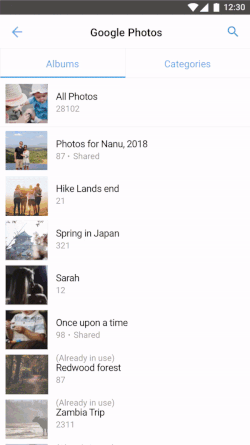Taking photos and preserving all of life’s precious memories is so important in this fast world we’re living in.
Even if you’re just using a smartphone to capture all those special moments, that’s better than nothing.
Here are 5 investments you can make to improve your photography this year.
1. Invest in a good camera.
There’s no getting around it – a dedicated camera is still better at taking photos than your phone! Even with the ability to blur the background, take panoramas, shoot multiple frames a second, and all the other fancy features available to smartphone users, phones still can’t compete with “real” cameras.
Don’t worry though – you don’t need to spend an arm and a leg to get a great camera. There are plenty of affordable entry-level DSLR cameras available, some of which cost less than you might imagine.
There are plenty of different features on modern cameras that may or may not be relevant to you, but at the very least, I recommend that you choose a camera with good autofocus. It should also feel good in your hands.
In my experience, a lightweight compact camera is much more likely to be carried by you in your back pocket or handbag than a bulky DSLR. However, it might not feel as nice in your hands.
A nice compromise is a mirrorless camera, which offers great features in a lightweight package, and often with good ergonomics too.
2. Invest in a good lens.
If you own a camera with a fixed lens (i.e. one that can’t be changed), you can skip this section. There’s nothing wrong with cameras with fixed lenses, but I’m referring here to inter-changeable lens (ILC) cameras.
When you buy your first ILC camera, there may be a lens that comes bundled with it. This ‘kit lens’ is normally something like an 18-55mm zoom lens, which is a good way to get to a grip on your first few snaps.
You’ll soon find, however, that the kit lens is usually a little limiting, especially in low light where they typically tend to struggle.
If your budget allows it, investing in a ‘prime’ lens with a fast aperture can do wonders for your photography.
Having a fast aperture will allow you to shoot in low light without a flash, and allow you to blur certain foreground/background elements. This will help give your photos that ‘wow’ factor, making your subject pop out from the image.
Fortunately, each camera brand offers affordable, fast prime lenses. Just look out for a small ‘f-number’, which designates a larger aperture and a faster lens. (If it’s all a bit confusing, you can learn more about aperture here.)
3. Invest in a good tripod.
If I could choose one accessory for your camera which can help improve the quality of your pictures and open up a whole world of creative opportunity to boot, the humble tripod would be it.
These three-legged friends allow you to stabilize your camera, meaning you can get the sharpest possible photo. While you can certainly get a sharp shot without a tripod by combining a fast shutter speed with a steady hand, tripods allow you to really get the most out of the resolution of your camera.
Tripods also make it easier to take a proper panorama, or to experiment with panning shots or long-exposure landscape photos, like those beautiful flowing water shots that you’ve no doubt seen.

A tripod can help you achieve jaw-dropping photos that simply aren’t possible when you’re holding your camera with your hands. Image by Mark Condon.
There are plenty of affordable DSLR tripods available, and some that are compact enough to carry with you in a coat pocket.
Even if you’re just using your smartphone, a smartphone tripod can allow you to experiment a bit more with your photos. It’s also a good way to easily snap a selfie or group shot!
4. Invest in education.
This investment can be less about money, and more about time. After all, you can learn photography for free using all the online resources at your disposal.
Many of the professional photographers I know learned a lot from watching YouTube, or reading popular photography blogs.
Education may simply mean reading books, which is another wise investment of your time. Books about the basics of photography will help initially, and looking at photos taken over the years by master photographers will help train your eye into recognizing what makes a great photo.
Investing in education doesn’t have to mean enrolling in your local photography school, but if you have something like that available, it can be a great first step.
You can learn all you want by watching free internet videos, but having someone physically move your fingers into the right positions, or point out the correct way to frame a photo, is invaluable.
5. Invest in a way to share your work.
Getting your photos viewed by others is an essential step to improving at photography. Whether that means investing your time in building a photo blog to show off your shots, or simply uploading your photos to social media, improvement comes when you are open to critique.
Whether or not you can trust your friends to be honest enough about the quality of your photos to offer any useful critique is admittedly questionable, but at least by having your friends’ encouragement, you’ll be motivated to keep taking photos.
I remember when I did my first photo project, and posted a new photo on Facebook every day for a month. The words of encouragement I received there made me realize that there was an audience for my photography, leading to a career as a professional wedding photographer.
Another great way to share your photos is by using a digital photo frame. Last month I spent some time reviewing the best digital photo frames, and was surprised at how easy it is to share the photos that I take on a daily basis.
All the Nixplay frames are stylish in their own way, and beauty certainly is in the eye of the beholder, but for me at least, the Seed stands head and shoulders above the rest.
As strange as it may sound, I particularly I like the rear of the device. It looks clean and neat, with the power cable acting as a stand.
Although not unique to the Nixplay Seed model, I’m also a big fan of the Nixplay Frames’ Wi-Fi functionality, which makes transferring and managing the images sent to my frames a cinch…and also a lot of fun! Being able to take a photo on my camera or phone then instantly whizzing it halfway around the world to the Nixplay Seed sitting in my family’s living room is simply mind-blowing.
Knowing how happy a photo can make someone is a great motivator to keep pushing the shutter button.
Mark is the founder of Shotkit, a site which gives photography enthusiasts a peek into the camera bags of the world’s best photographers.