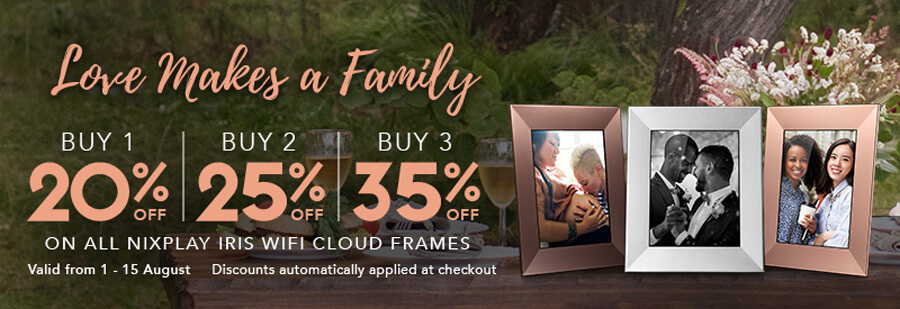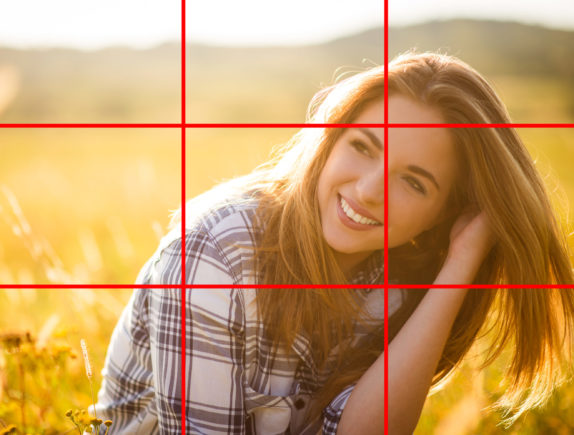Bigger is sometimes better, and this rings true for family. The bigger your clan is, the more love there is to go around.
However, working out how to keeping in touch can be a challenge if you’re in a big family. After a while, you find it difficult to keep track of who lives where, who does what, and which kid belongs to whom. It’s confusing, sure, but it’s all part and parcel of belonging to a large, happy clan.
This was certainly the case for Chris Hansen, who lives in Colorado but has family in Ohio, Minnesota, Utah, and Arizona.
“Since our family is so big, you can almost lose touch if you’re not on social media or not visiting on Christmas,” he says.
After exploring several options, the Hansens decided to get Nixplay frames, which offered an easy and convenient way to share photos in real time and gave them the opportunity to try family networking in a unique way.
“We settled on Nixplay because of the cloud function, where we could send it straight from our phones,” says Chris. “We really can share everything and not have to worry about [our photos being] out on the internet for everybody. It’s kind of like your own family’s internal social network.”
Get inspired by how the Hansens use their frames in this video:
How To Share Photos Privately
With a Nixplay Wi-Fi Cloud Photo Frame, you can view, display and share photos with family and create your own private social network. We understand how important safety and security is online, which is why we want to give you some quick tips on how to share photos privately.
You can share photos and videos from your cloud photo frame in three ways.
Establishing a secure private social network is made easy when each member of your family has his or her own Nixplay email address.
Your family can email photos to your frame by attaching them to a new email message, and sending it to your personal @mynixplay.com email.
To add photos in an email to a photo playlist, you can enter ‘pl: playlist name’ in the subject line.
When the photo has been delivered to your account, it will automatically be stored in the online ‘Albums’ section.
Online
You can share photos with your family directly from your Nixplay account online by adding photos to an album and creating a playlist for your frame.
You can add photos to your album from:
- Your local drive
- Google Photos
- Dropbox
- Flickr
- Verizon Cloud
- Received emails
- Your mobile phone camera and camera roll
- Your friends
Use the ‘send to a friend’ option to share photos privately and safely.
Using The Nixplay App
Family networking is made simple with the Nixplay app. All you need to do is download the app from the Apple App Store or from Google Play, and you’re ready to get started.
Once you have created an account and logged in, simply select the ‘Send Photos’ option from the home screen.
You can also add captions when sharing photos from your phone’s photo library, as well as send your photos and videos to different playlists.
At Nixplay, we want to give everyone the chance to share photos with family without the hassle—or the worry!
Check out our selection of digital frames to find the cloud photo frame that suits your family, and take your memories one step further by creating your own private social network.
Marianne is Nixplay’s Web Content Editor. Her hobbies include exploring new places, playing table tennis, and cuddling puppies. Send her a message at marianne.salazar@nixplay.com.