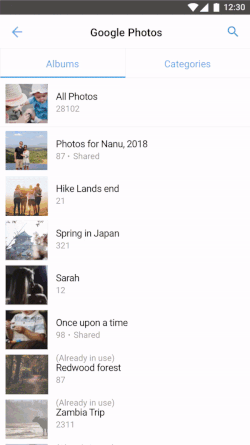In case you missed it, Moments, Facebook’s proprietary photo-sharing tool, will be shut down for good on February 25, 2019. Moments was created in 2015 as a means for Facebook users to privately share photos outside the social media website.
“Syncing photos with the Moments app is a private way to give photos to friends and get the photos you didn’t take,” reads the app’s press release. “Moments groups the photos on your phone based on when they were taken and, using facial recognition technology, which friends are in them. You can then privately sync those photos quickly and easily with the specific friends, and they can choose to sync their photos with you as well.”
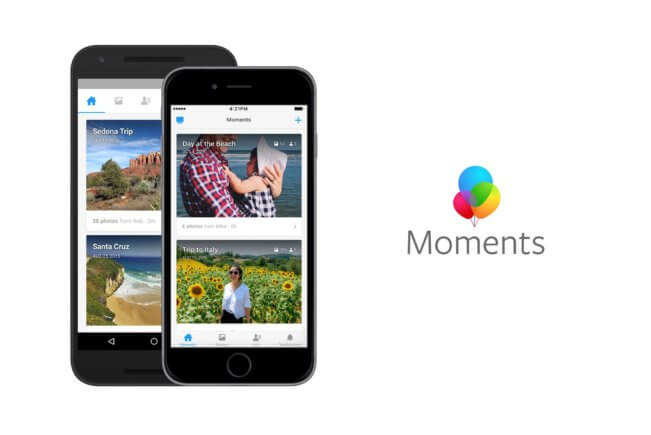
Moments by Facebook
If you don’t know what the app is all about, don’t worry—we’re not very familiar with it either. In fact, Facebook is pulling the plug because of low download numbers. From a high of 10.7 million downloads in June 2016, the app’s adoption rate plummeted to around 150,000 in December 2018—an unacceptable rate for the social media conglomerate.
If you’re an avid user of Moments, there are other apps you can use to store and share your favorite photos in a secure manner. Here are three of them.
Google Photos
Google Photos is a photo-sharing service developed by—you guessed it—Google in 2015. It gives Google users 30 GB of free storage, with the option to pay extra for up to 30 TB of space (that’s a LOT of pictures). Google Photos uses facial recognition and machine learning to identify the subjects in your images and automatically sort them into smart albums, letting you navigate your collection of memories with greater ease.
Nixplay
If you’re here, chances are you have a Nixplay frame. And while our smart frames are amazing, did you know that our app is pretty neat, too?
The Nixplay app works with Google Photos, Instagram, Dropbox, Facebook, Amazon Alexa, and Flickr, letting you display your images wherever they may be. Nixplay Frames have 8 GB internal storage, which you can fill up with hundreds of your favorite pictures. Display your chosen photos on your frame by creating playlists, and share them with your loved ones with a few clicks. Easy, right?
SmugMug
SmugMug was born from its photographer founders’ dream of having a suitable channel for their work. “Photographers needed a place online that was tailor-made for them—a place where they could stand out, shine, and share,” says our website. This cloud-based photo storage system lets you keep your treasure trove of memories—everything from scanned photos of your grandparents to your dog’s pictures–easily accessible online, without compromising security and image quality. The catch? It’s not a free service—plans start at $47.88 per year. If you’re a hardcore photographer, this is perfect for you.