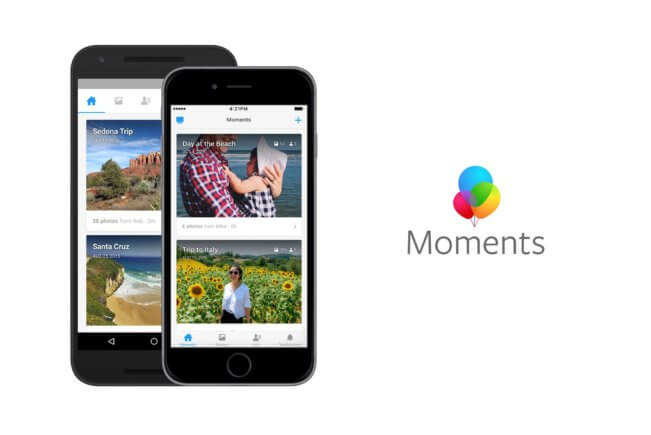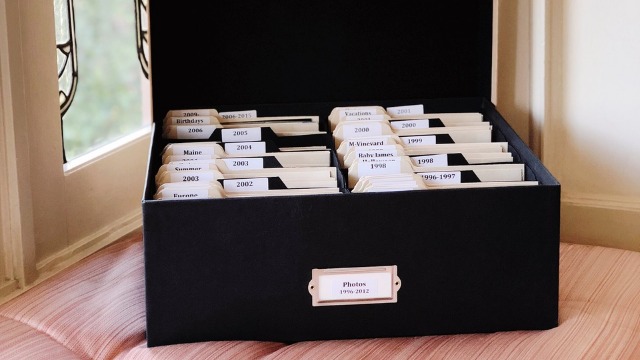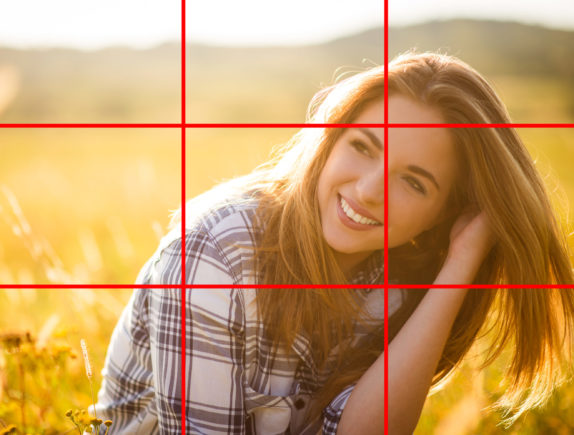Nixplay is excited to present the first in-depth article of Explore More, a series of content pieces that revolve around unique photo-taking adventures, creating moments and chronicling memories. Be creative, try something new and Explore More. Stay tuned throughout 2018 to further unleash your sense of adventure and love for photography.
Special Note: Part 2 will be published on Monday, February 15 and will provide you an ultimate guide to how to take photos of space.
2018 is setting out to be an exciting year for all space buffs that are fascinated with a galaxy far, far away and we don’t mean the latest Star Wars movie. The year has already started out with a big bang thanks to the appearance of the year’s first supermoon on none other than New Year’s Day, a phenomenon that allows space geeks to see the moon 14% larger and 30% brighter, making it one of the easier space events to photograph. For those who were recovering from the flows of champagne and confetti, don’t fret, there will be an astrological event nearly every month – plenty of opportunities to get your inner geek on. The list below shows some of the highlights of this calendar year and when you should me making that giant leap out of your door and onto prime space gazing real estate.
Jan 31st: Super blue moon eclipse
Feb 10th: Line of planets with moon in between
March 31st: Second blue moon
April 22nd – 23rd: Lyrids meteor shower
May 6th – 7th: Eta Aquarids meteor shower
June 27th: Saturn at its closest to sun
July 31st: Mars closes to Earth (next event with such a close proximity will happen in 2025.)
Sep 7th: Neptune at closest approach to Earth
Oct 21st – 22nd: Orionids meteor shower
Nov 17th – 18th: Leonids meteor shower
Dec 12th: Comet 46P/Wirtanen passes by Earth
You probably remember thinking about how amazing it would be to experience space from daydreaming at school to looking in awe at the ever-growing catalog of space documentaries. This awe at the immensity of our solar system makes it a fascination to many and it is that awe that has seen a rapidly increasing contingent of star gazers that want to go beyond simply looking up at the stars, creating a trend of space photography. The digitally disruptive world of today has made this hobby accessible to a winder audience. Yet many people who try their hands on capturing stars and planets in the night sky often struggle with issues ranging from struggling to find and capture a planetary sitting or eclipse due to distance and lack of visibility to not knowing how to get the best shots when there is movement. Then there are those who, probably like you, thought this was a job for the professionals. And here’s the surprising bit: it can even be done from a smartphone.
In part 1 of our series, we list out the key highlights of space watching in 2018. Find out what’s hot and gassy or bright and beautiful for space photographers. At the same time, we will act as your guide and act as your de facto GPS for finding the best perch to get that award-winning shot. No, it’s not Pokemon Go, but a guide for the stars, planets and moons of 2018 – or at least those within site
If there’s one thing in common between US president Donald Trump and NASA, it would have to be location, location, location. When wanting to film one of these events, you can’t just leave your house, look up and expect to see these wonders of our Universe.
There is an interplay of location based factors that range from the part of the world you live in to the environment around you. Firstly, and this may seem like an obvious one for many, is light pollution, a common occurrence, especially in the world today, where for the first time in human history, the majority of the population now live in cities. The Big Apple is a bad apple for space photography.
Positioning yourself right in 2018 starts with the Lyrid meteor shower, peaking in the morning just before dawn on April 22. The general direction to look is east, although to be more precise, there is a table that can help calculate your exact positioning; whilst this website should also help. It’s best viewed from the northern hemisphere, with the mid-southern hemisphere coming in a close second. Eta Aquarids is the most inclusive when it comes to viewability as you can witness the spectacle from anywhere in the world, whilst our latter couple in November can be seen from both hemispheres after dark; for the Leonid’s your best bet it to look between the east and the point right above you, whilst for the opulent Orionid all you is look straight up above your head.
Saturn, shines brightest, or is in opposition on June 27. Its general behavior on the day is much like the moon’s, rising at sunset, appears at its brightest south at midnight (give or take a couple dozen minutes) and sets in the west once sunrise hits. Generally, it should be right on the other side of the sun. Location-wise, as long as you’re sensible and are in a dark area without any light pollution and where it’s not overcast, your chances of witnessing this wonder is quite high. This site gives you exact coordinates of where to find the gassy planet in your location – make sure your device’s location settings are enabled.

Saturn with its rings. Photo by NASA JP-Caltech Space Science Institute.
If you ever get stuck or feel hopelessly lost in the hunt for shooting stars, the best tip would be to look at what constellation the meteor appears to radiate from seeing as each meteor is named after one. In less scientific language, constellations are groups of stars that form an image – some of the names may even be familiar to you. Alternatively, you can download an app known as ‘Starglobe’ on your phone
As for catching our comet, you’d be best placed in the Northern hemisphere. Do keep your expectations realistic seeing as scientists cannot pin-point how bright it would be at present, but they do believe it’ll be the brightest comet in over 5 years, passing 7.2 million miles away from earth. It can be located quite easily as it passes winter constellation Taurus, the bull. Searching for and printing out the constellation would be the best way to prepare for the day.
Whilst we are summarizing this without going to an encyclopaedia of GPS coordinates, we have sifted through the data and provided some useful tips to get you on your way and explore something new. Once the cosmic event occurs, be sure to take as many photos as you can, to maximize your chances of taking a good quality photo.
Touch-ups
Many of the photos that you see related to space on a lot of the top photography journals and other publications are not one-shot wonders. Professional photojournalists that partake in various space photography often do a lot of editing to the shots they get. Let’s face it, shooting movable objects in pitch black is not easy even for the most experienced. Whilst your mind may wonder to programs such as Photoshop, a truly successful space image will go beyond that with sequencing and layering. To find out more, stay tuned to our article to be published on January 15, where we explore the best ways to edit and build upon photos long after the camera is packed away.
Share Your Discoveries
Want a good opportunity to show off and gain likes? Your space-filled gallery will be a guaranteed winner; instantly share photos with anyone in the world through your social media apps, messages and as we recommend, the Nixplay app, which manages photos and albums on digital picture frames. It would also be irresponsible of us not to note that starring into the sun directly – an exciting photo taking opportunity can become a tragedy. Like a good astronaut, a good photographer of the Universe is universally ready – get the right gear, prepare, plan thoroughly and enjoy the ride!
Bea is Nixplay’s Social Media Manager. She enjoys drinking coffee, reading about wars, and writing stories. Send her a message at beatrice.bisais@nixplay.com.