12 - 12Shares
Do you enjoy taking photographs with your phone? You love this picture of your mom but it is too dark. You have a nice photo of your dog and would like to add a frame… Are you interested in easy and quick tips to improve them? In this article you will find a selection of the Best Photo Filter Apps for iOS and Android.
1. Snapseed (iOS/Android, Free)
The biggest strength of Snapseed are the 29 tools and filters available to make your pictures more attractive! Professional photo editor developed by Google, with its large choice of features, has absolutely outdone Photoshop. Right at your fingertips, this app makes any photo great with a fun and genuine aspect.
Features:
- Automatic photo adjustments (color, exposure, sharpening)
- Personalization effects (Vignette, filters, black and white, Perspective,…)
- Photo borders (frames)
- Crop and rotate
- Selective adjustments (brushes and healing tool)


2. Instagram (iOS/Android, Free)
The benefit of using Instagram photo filter is that you can enhance your photos and post them in couple of seconds. It has been recently updated with a fun feature called “face filters” which is quite similar to Snapchat. You can add nerd glasses, virtual koala ears, a butterfly crown or makeup.
The great advantage of using Instagram also is that you can upload your photos directly to your Nixplay Frame from the Mobile App.
Features:
- Automatic photo adjustments
- Personalization effects (face filters, brightness, change saturation, black and white)
- Crop and rotate

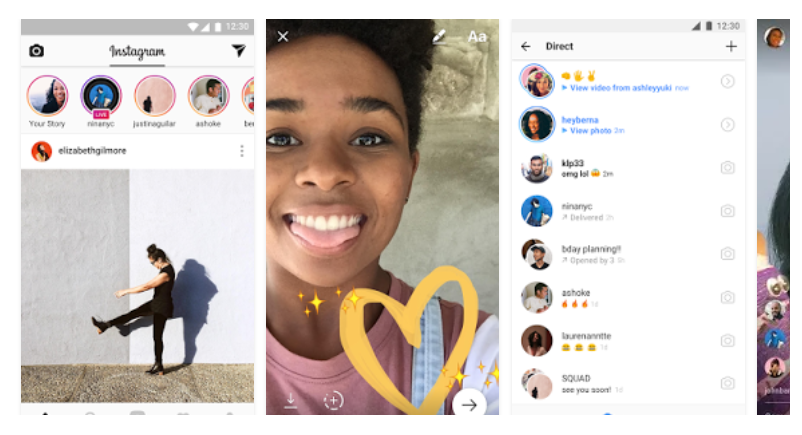
3. AirBrush (iOS/Android, Free)
AirBrush is considered to be one of the best photo editor for selfies. It is very user-friendly and has innovative retouch tools which make any pictures natural with splendid results.
You can find different advanced features for your face such as whiten teeth and brighten eyes.
Features:
- Blemish and Pimple Remover
- Whiten Teeth and Brighten Eyes
- Perfect Skin in Every Photo
- Automatic photo adjustments
- Natural, Radiant Filters

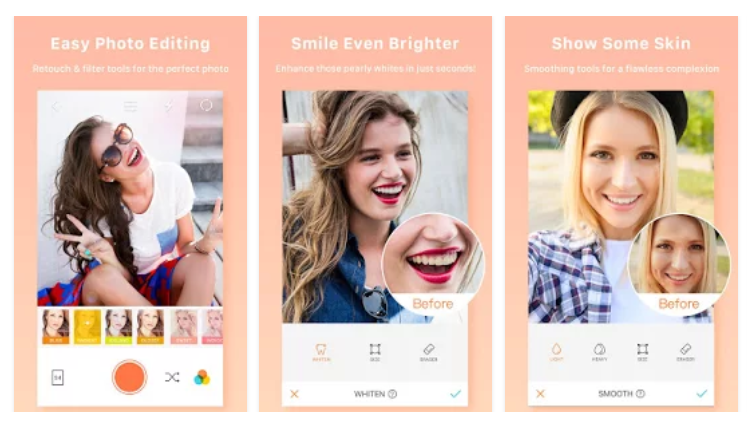
4. Camera+ (iOS, $2.99)
Only available for Iphone and request a small fee however it is one of the best App available for making your photos even more beautiful. Camera+ is much more than a basic photo editor because it includes tools that help you take better and faster photos. The best feature is “Clarity” which analyses your photos and makes automatic adjustments that bring out details
It is the best camera app for iPhone in adding a pro-camera to almost any shots.
Features:
- Photo borders
- Automatic photo adjustments
- Front Flash
- Custom filters
- Personalization effects

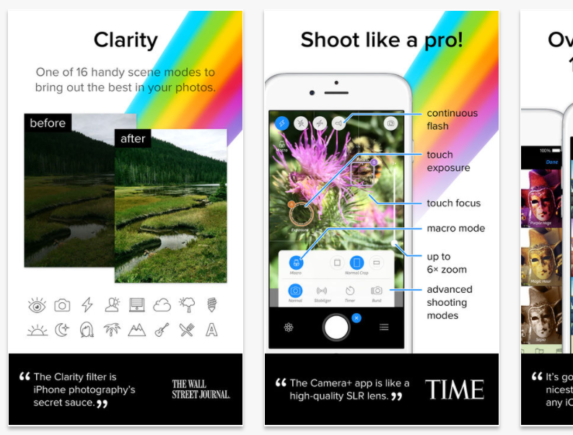
5. Enlight (iOS, $3.99)
All-in-one iPhone photo editor with a very clear interface. The best tool is the “mixer”which blend pictures together to create unique double exposure images. With the right selection of photos, you can get a very beautiful result. You can adjust how much of the second image you want in the montage thanks to various blend mode settings.
Features:
- Automatic photo adjustments (color, exposure, details)
- Personalization effects (Vignette, gradients, light leaks, filters, black and white, sketch)
- Selective adjustments (Drawing tools, text)
- Photo borders (frames)
- Crop and rotate
- Photo montages (Double-exposure, tilt-shift)

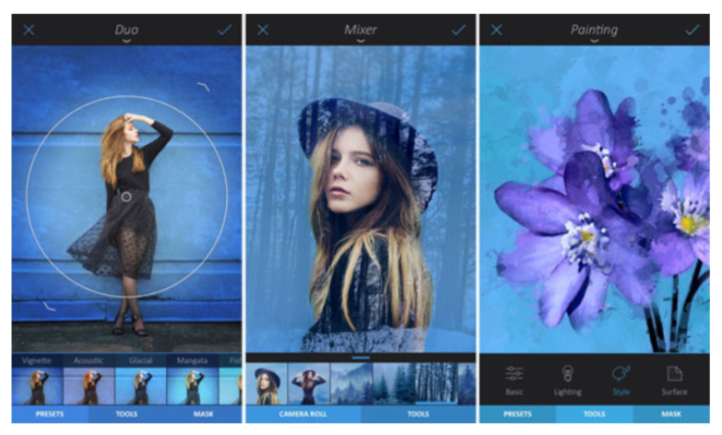

Bea is Nixplay’s Social Media Manager. She enjoys drinking coffee, reading about wars, and writing stories. Send her a message at beatrice.bisais@nixplay.com.
- 12Shares
12


Susain Khan
Thanks for sharing such an informative post.I won’t think twice to endorse your blog post to anybody who wants and needs support about this area. we at SISGAIN also provide mobile app development services by our skilled mobile app developers in dubai.